
Android devices are great for personal use, but their small size can sometimes be limiting. And carrying a big screen TV or laptop everywhere is not just feasible for everyone. But if you have a smart phone and a smart android projector, you can connect and share your big screen with others for business or pleasure.
Here are a few ways to connect your smartphone with a projector.
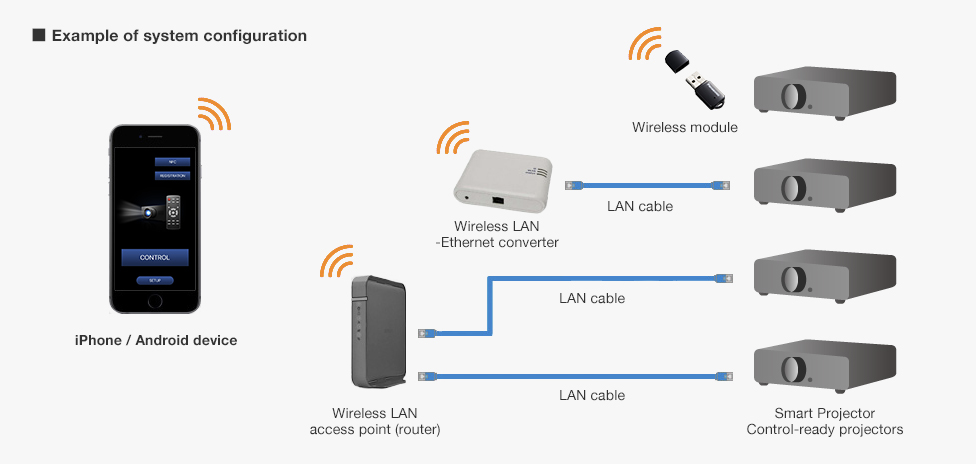
Wireless Connection
Crusaders P2000 is an independent Bluetooth Audio and smart portable projector, completely wireless & Smart projector with native HD Ready resolution made for your everyday work and entertainment needs. It is a projector with built-in mirroring support and wireless streaming adaptors to take your phone on the bigger screen.
Chromecast
One of the easiest ways to connect your Android smartphone to a projector wirelessly is by Chromecast streaming adaptor. With P2000 smart projector you can Chromecast by connecting the chrome cast device into the USB 2.0 slot available. all the mainstream applications including Netflix, Spotify, and Prime Videos among others that can be streamed directly through your projector.
Dont have chrome cast device? Well, the next option will come in handy for sure!
MIRACAST and AIRPLAY
Miracast is a streaming device that is used to connect your smartphone to the projector. Using WIFI or Bluetooth, P2000 can cast anything from any of your devices onto any surface. You can access your favourite photos and videos from your phone or ipad and wirelessly cast them for all of your friends and family to enjoy. Or, control your work presentation from your phone while casting it on the wall for the office to see.
In built MANUFACTURER STREAMING
Modern-day projectors like Crusaders P2000, are equipped with build-in smart capabilities that support video streaming.
Connect your Smartphone to your android projector via Wire
Due to poor wireless network it’s sometimes become hard to connect your smartphone with a projector.
Hence, a Plugin to connect a device with a projector is the most convenient way which most of the Modern Projector provide now.
With the specific cable, you can connect your mobile device to crusaders P2000 smart projector by making use of the two USB 2.0 ports available.
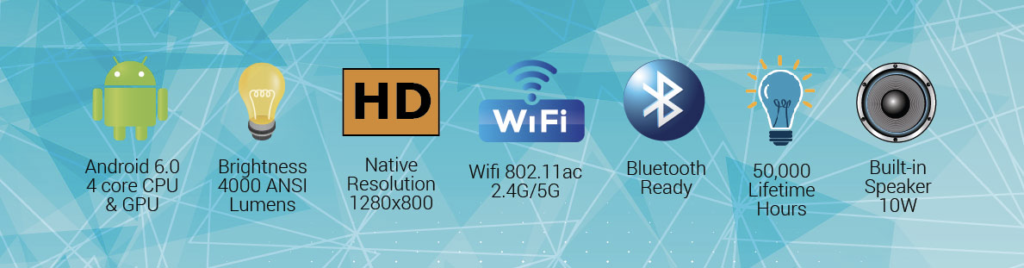
USB-C to HDMI Cable
P2000 smart projector also comes with a built-in HDMI port to support wired video connection. Also, smartphones equipped with USB-C can be easily connected to a projector through a USB-C to HDMI adapter. For that you need to check your smartphone whether it supports the adapter to stream out videos.
For latest updates and information visit our Facebook Page